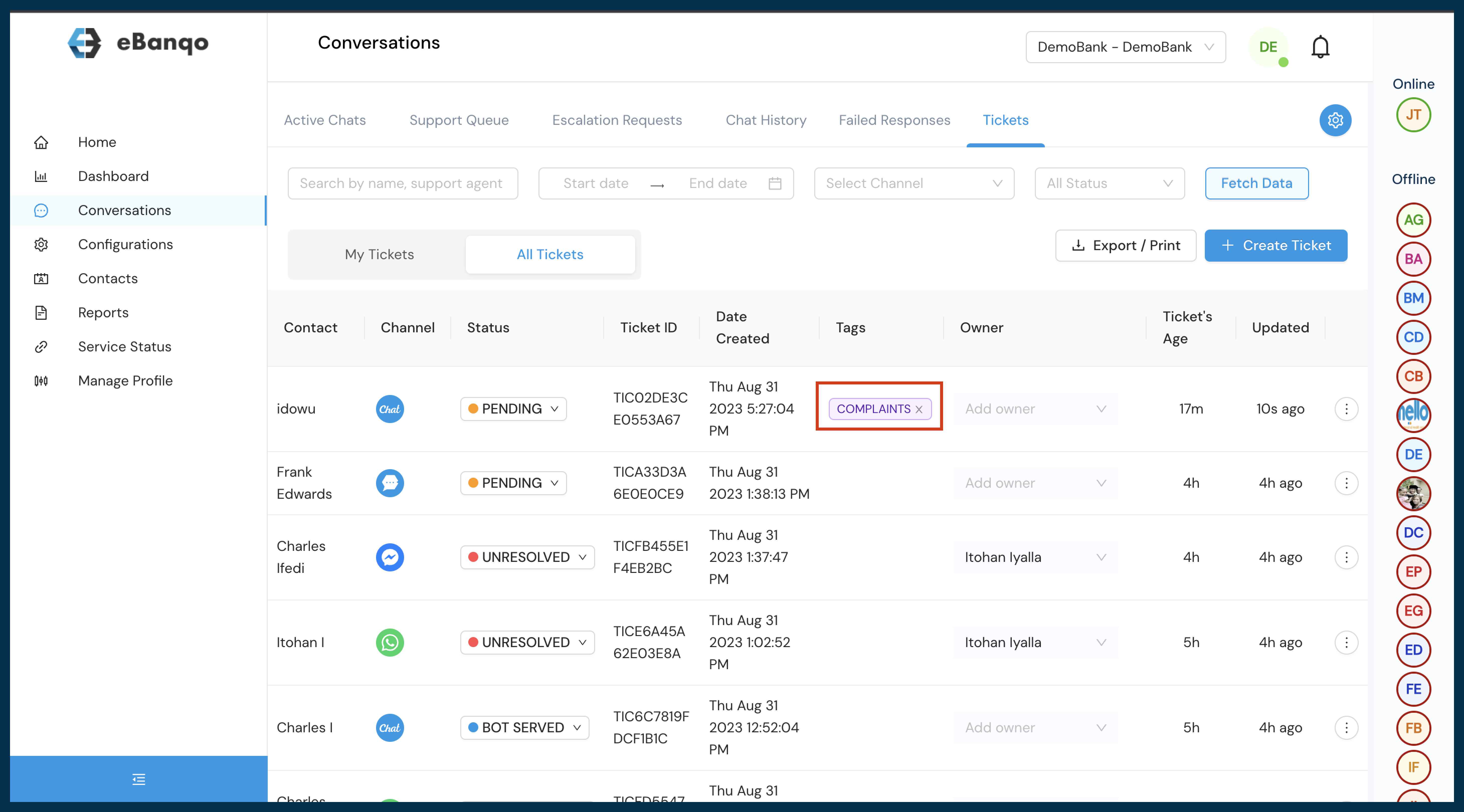How to create tags
- Login to ebanqo.io and go to configurations on the menu bar
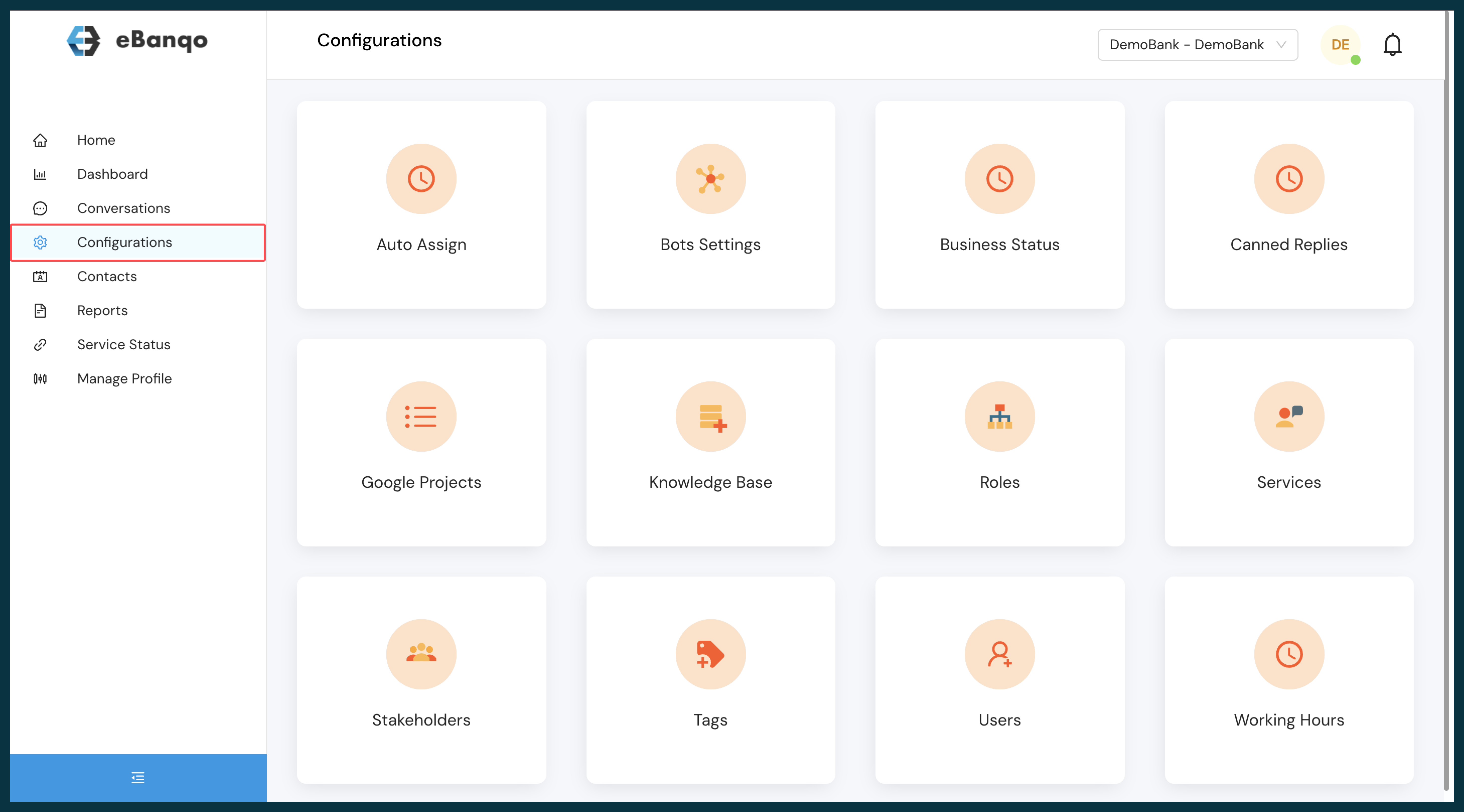
- Select Tags from the list of available apps
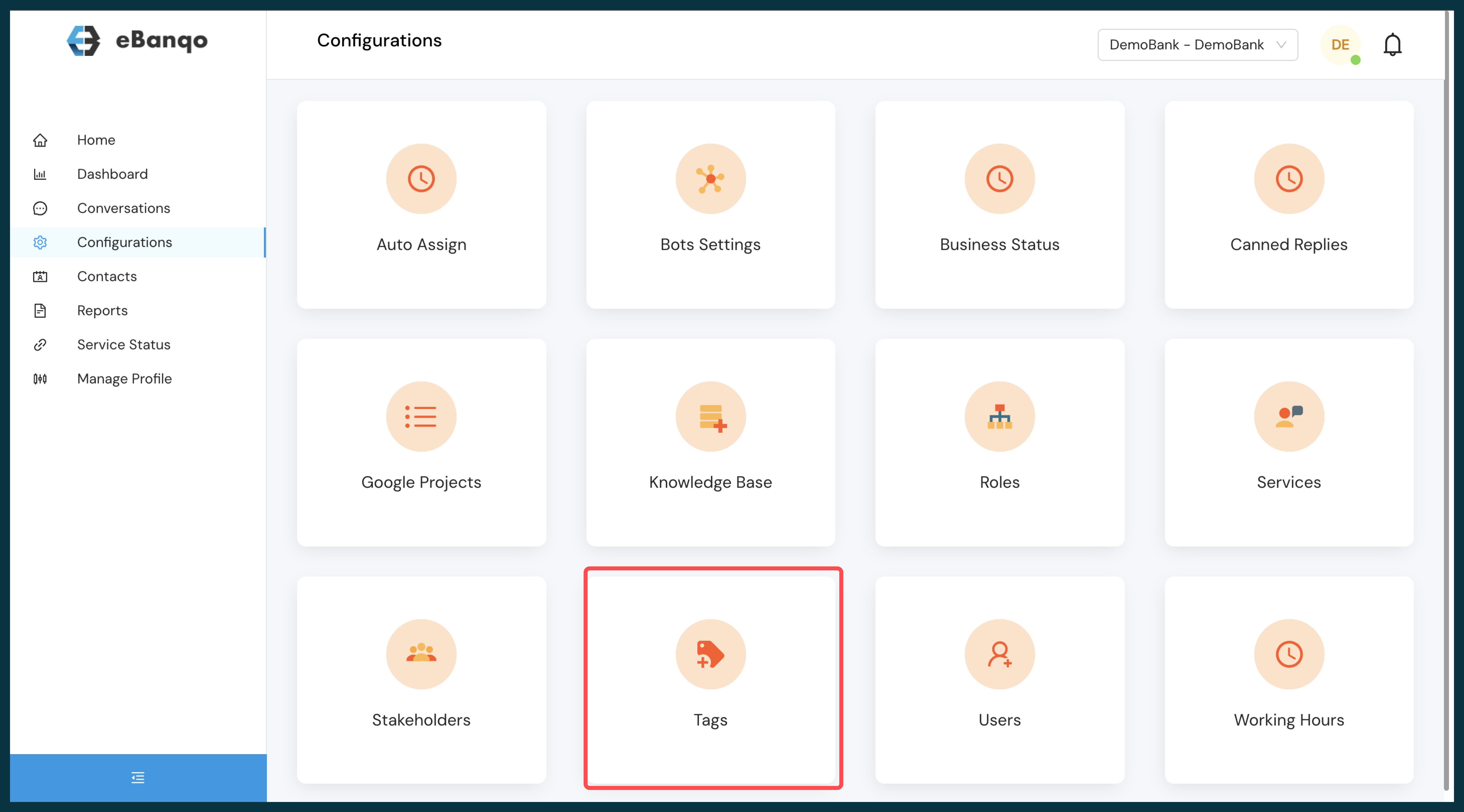
- Click on “Create new tags”
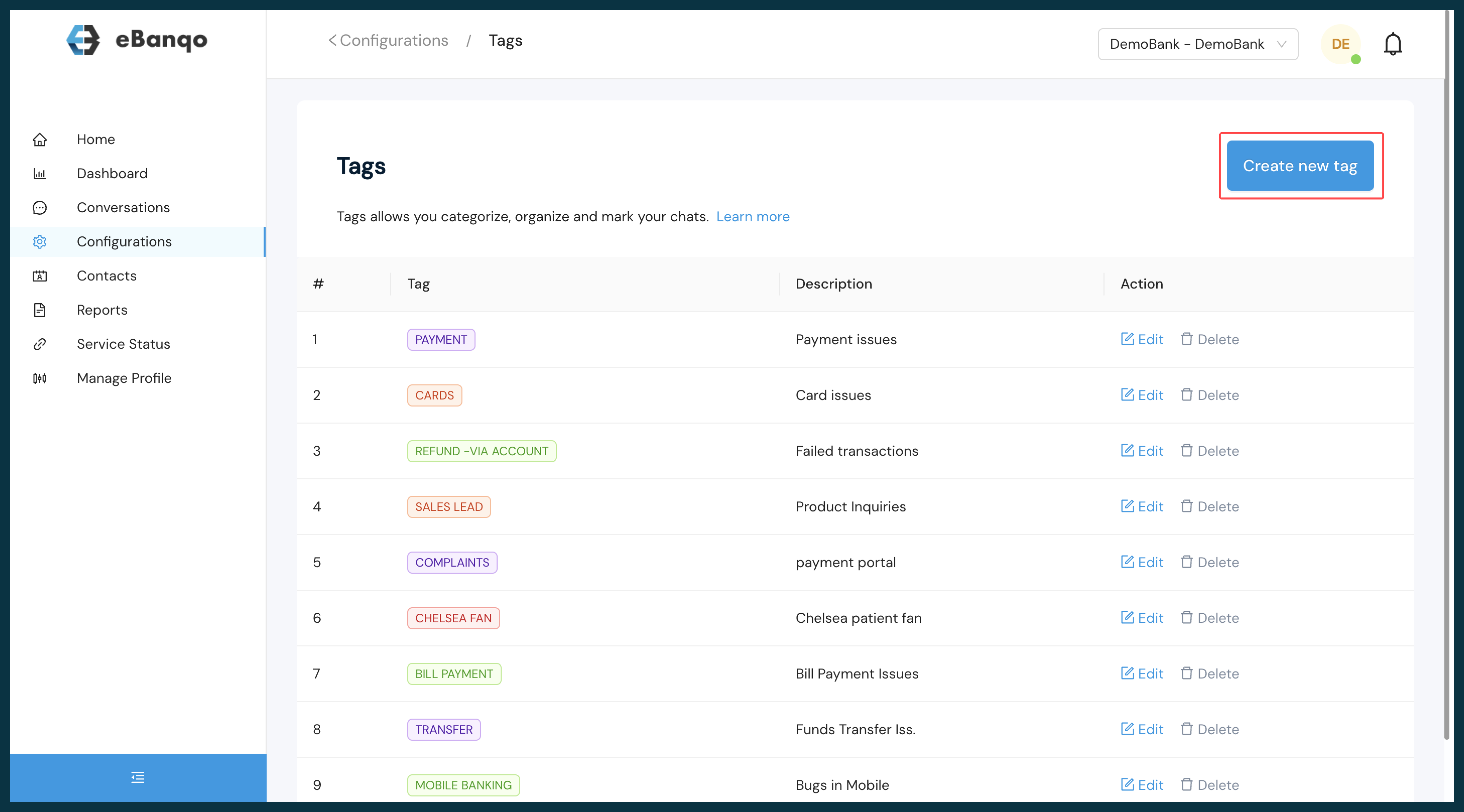
- Input the preferred tag name and the dilated description, select the preferred color, and create
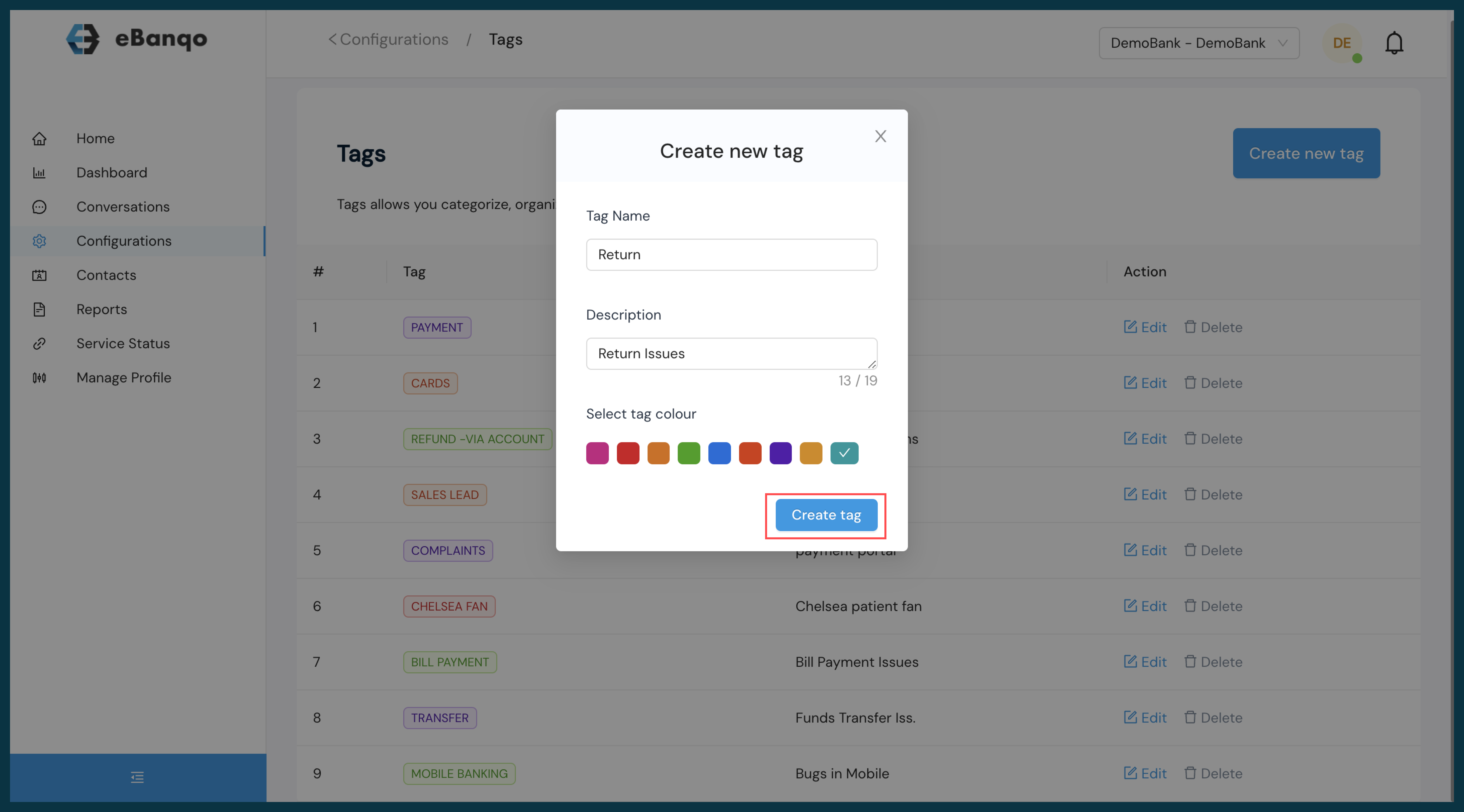
View the list of available tags 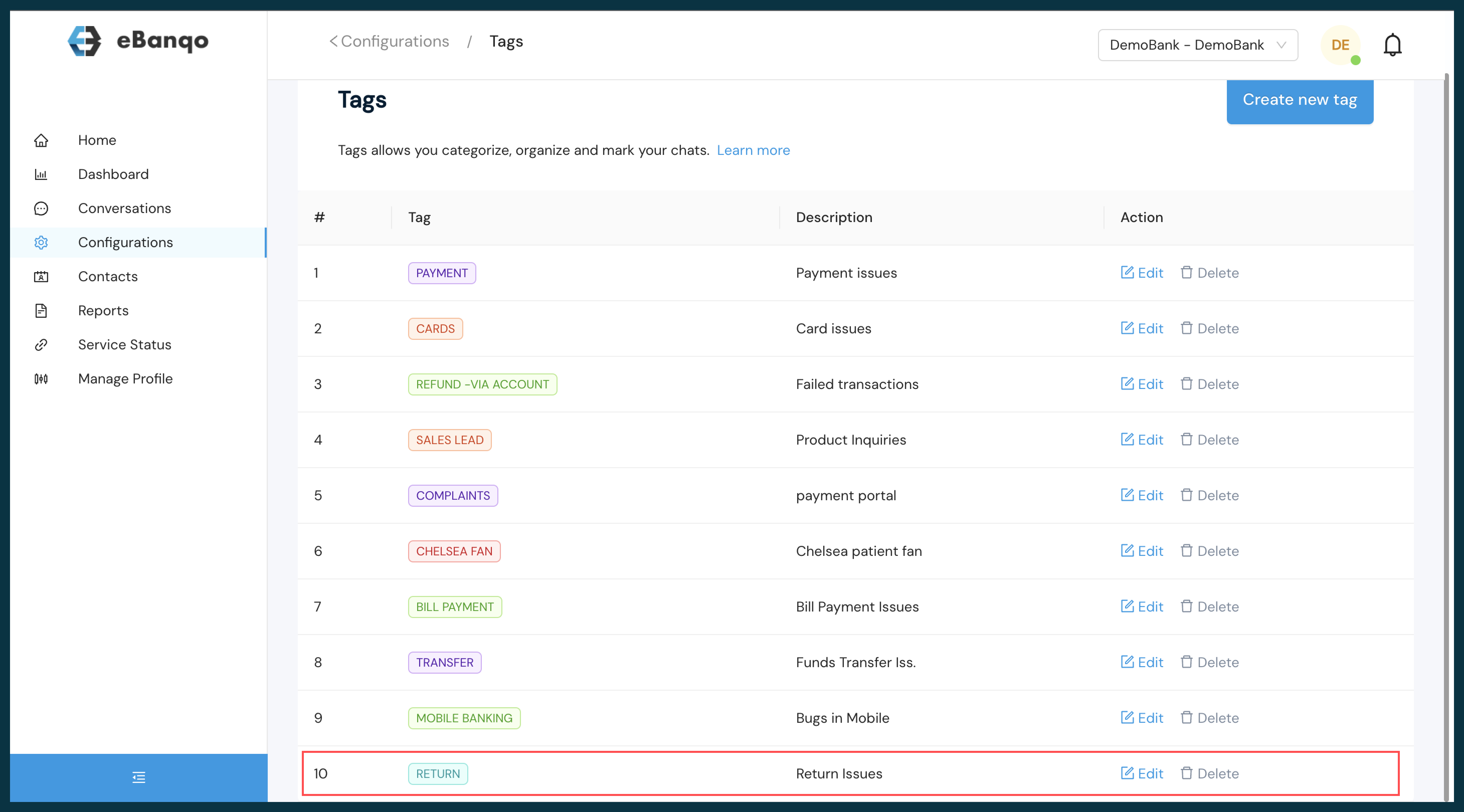
How to use created Tags
-
- For ongoing conversation an agent is chatting with a customer you can select a tag to label the conversation appropriate to enable ease of further reference
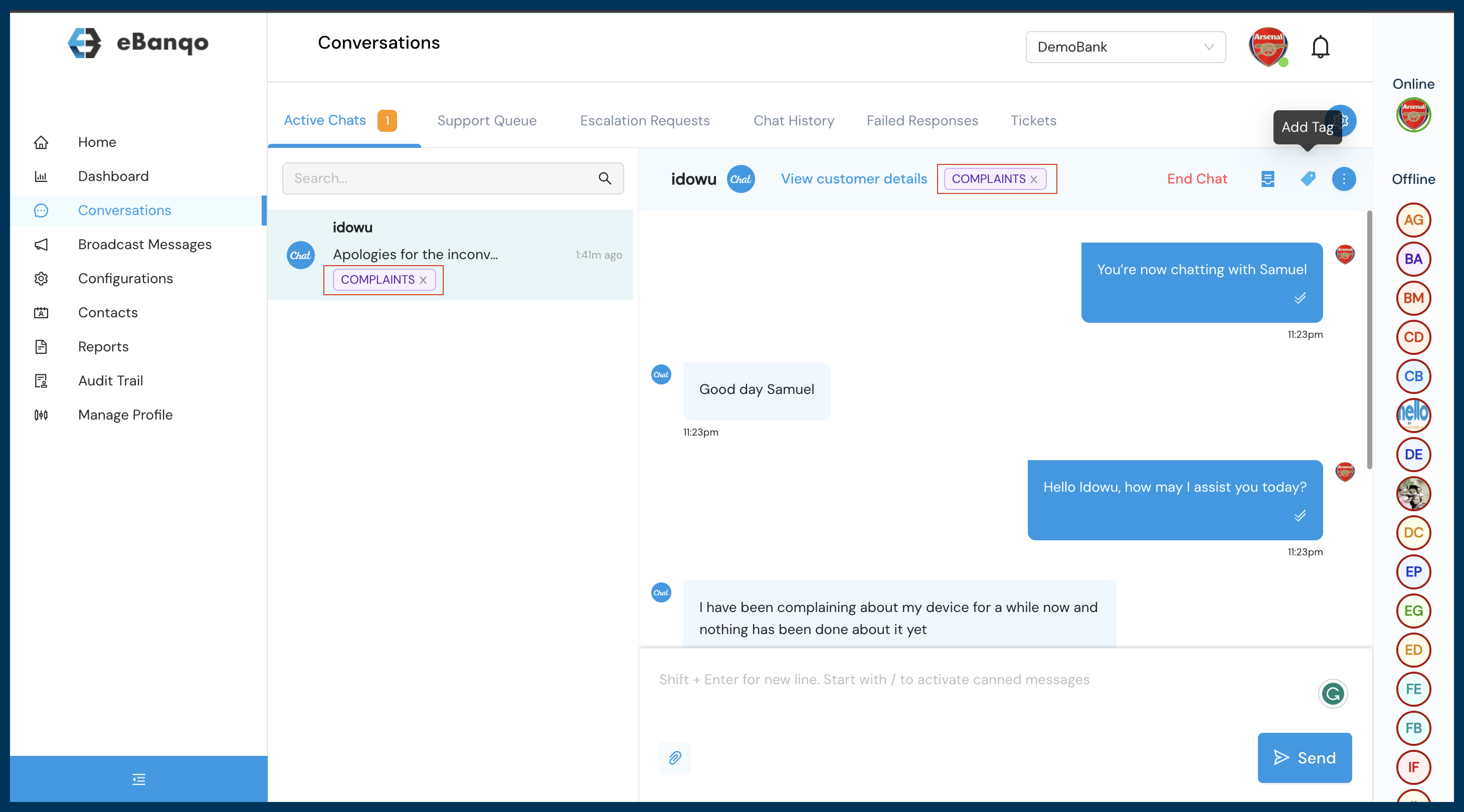
- For chat conversations that have been concluded, agents can label such conversations in the following steps:
- For ongoing conversation an agent is chatting with a customer you can select a tag to label the conversation appropriate to enable ease of further reference
- Within Conversation select ticketing
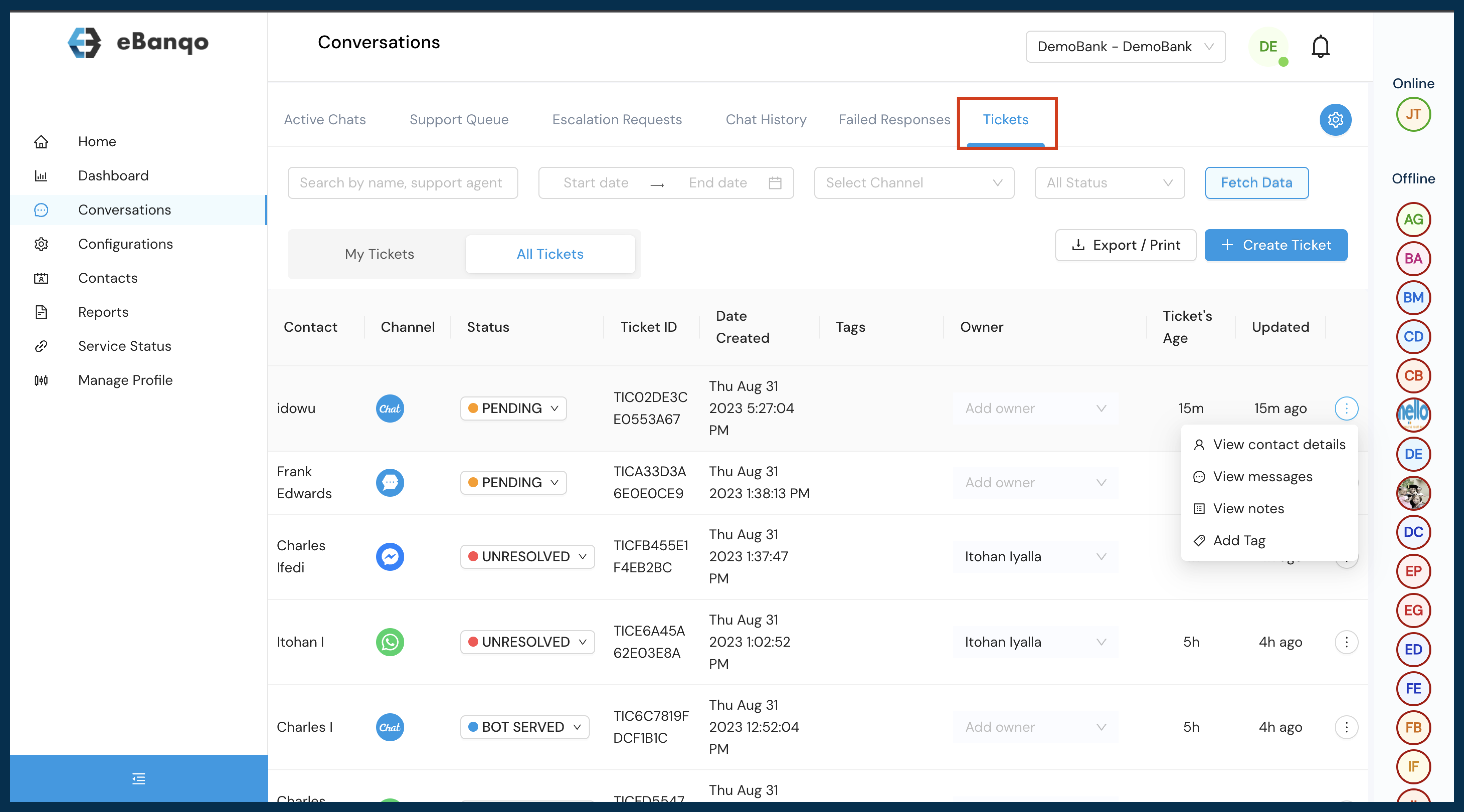
- Under ticketing select the appropriate conversation and choose your preferred reference tag
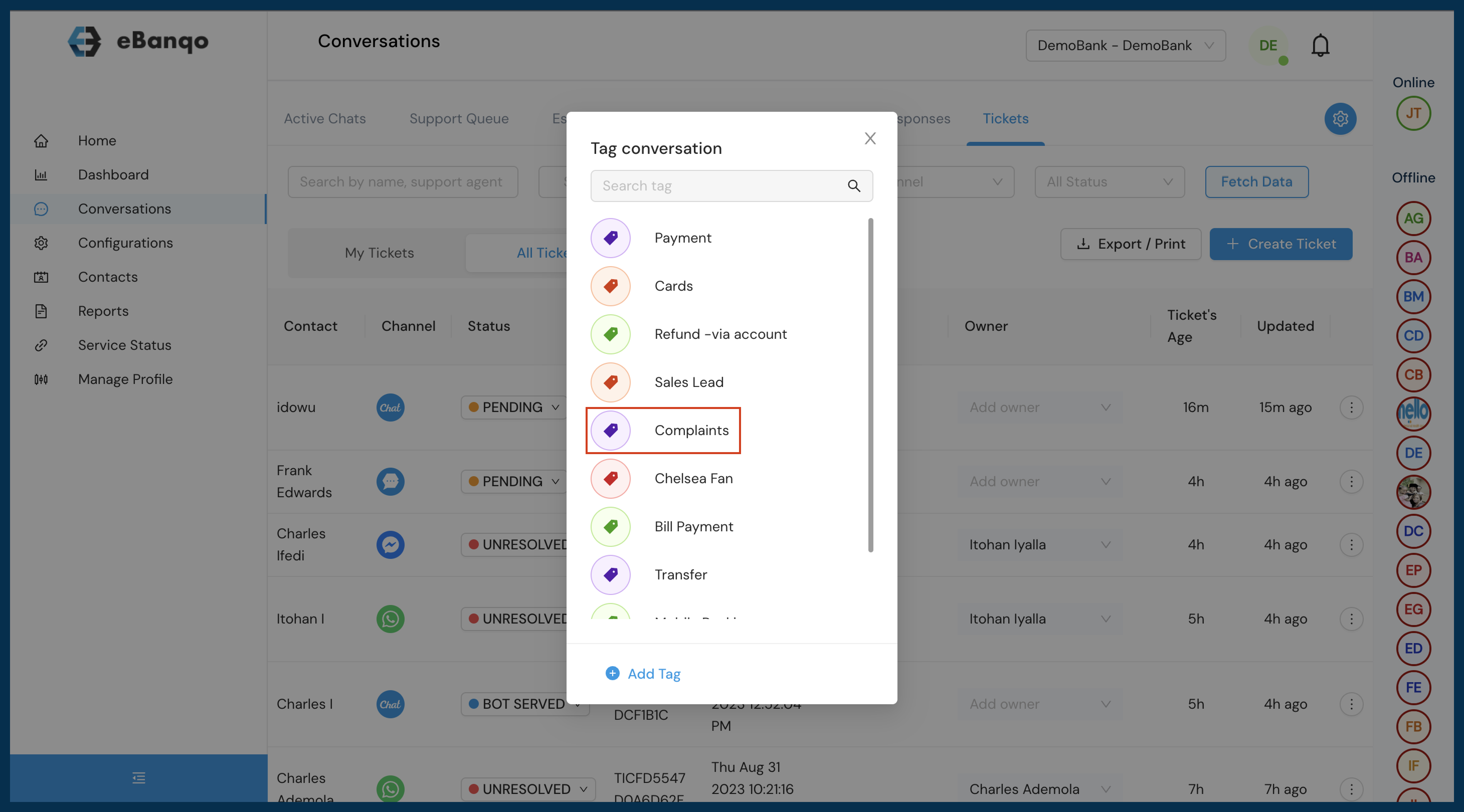
- Apply the tag to enable ease of further reference