How to chat with customers on the queue
1. To chat with a customer on the queue, go to conversations > support queue
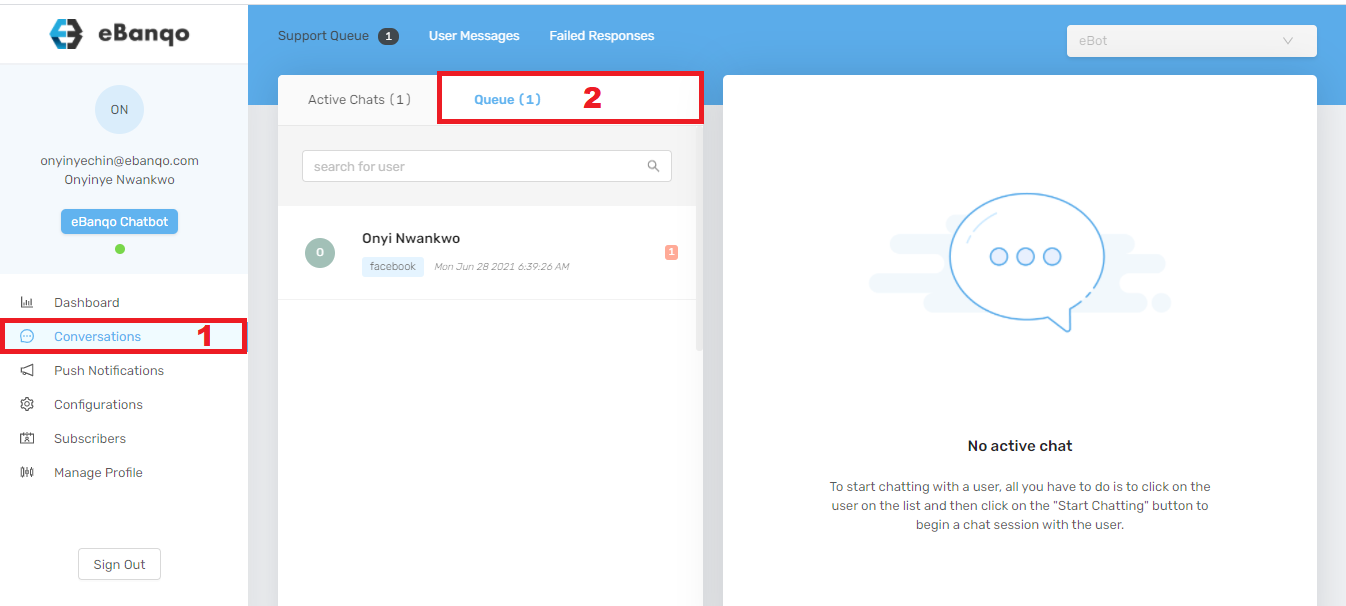
2. Select a customer on the queue to start a chat. When you do that, a tab containing the customer’s chat history opens on the right-hand side. On the bottom right-hand corner, click on start chatting with < customers’ name>
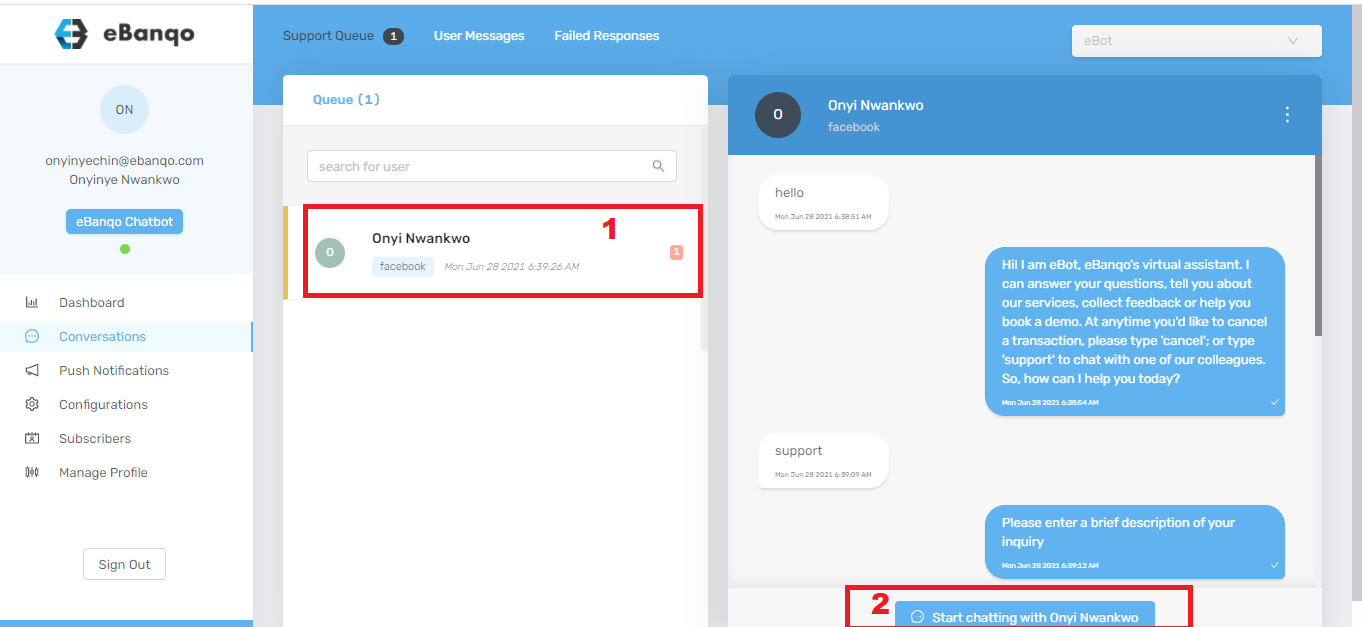
3. Click on start chatting with Onyi Nwankwo. This modal appears
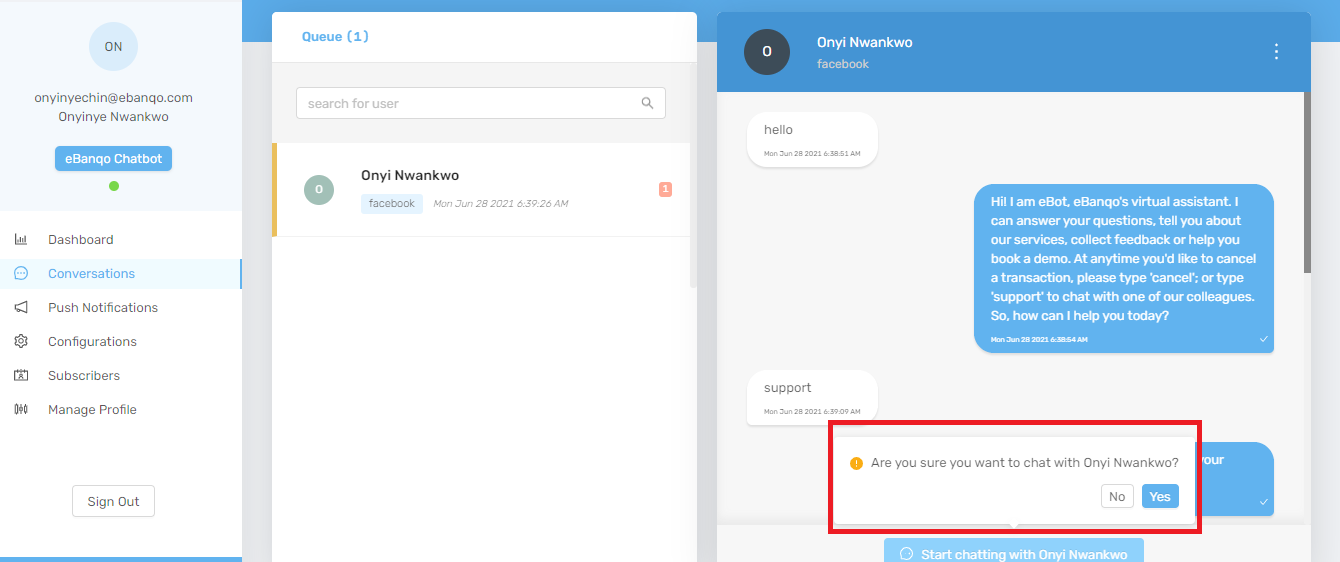
4. Click yes to begin a conversation with the customer.
How to reassign a customer on the queue
You reassign a customer on the queue to another agent if, after going through the customer’s inquiries, you decide another agent is better equipped to help a customer.
1. To reassign a customer, ensure you have selected the customer from the queue. Your screen will look this way:
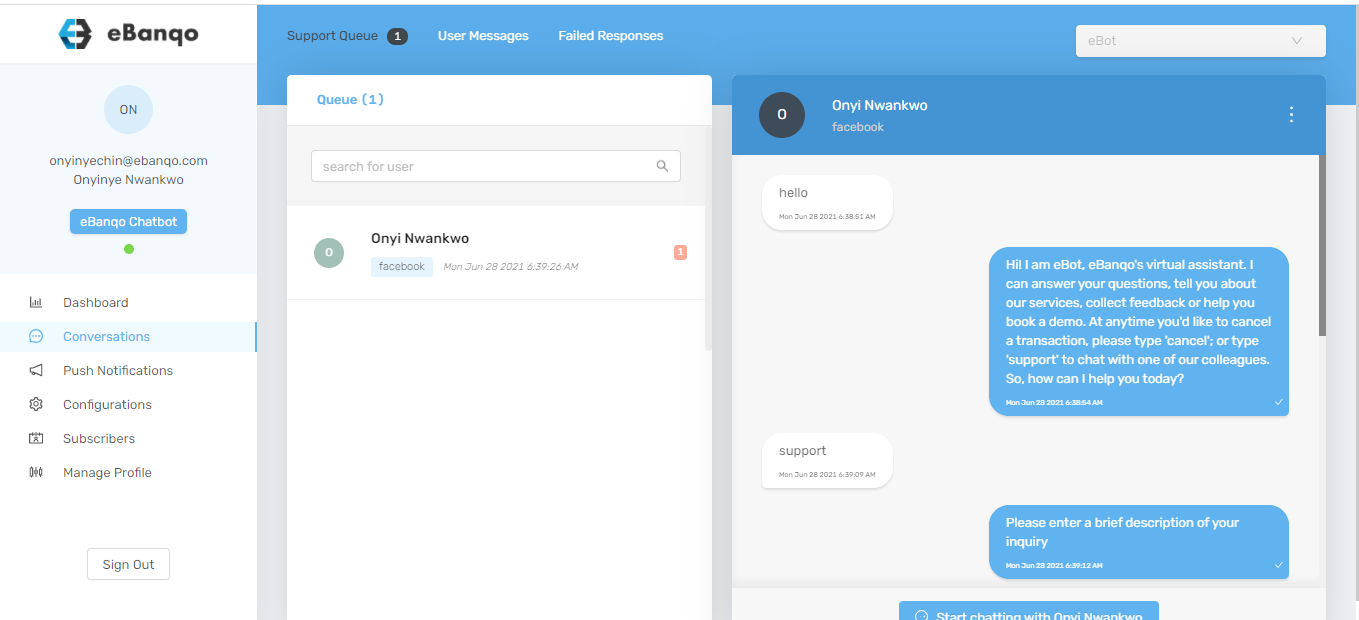
2. Click on the three dots at the top right-hand corner of your screen:
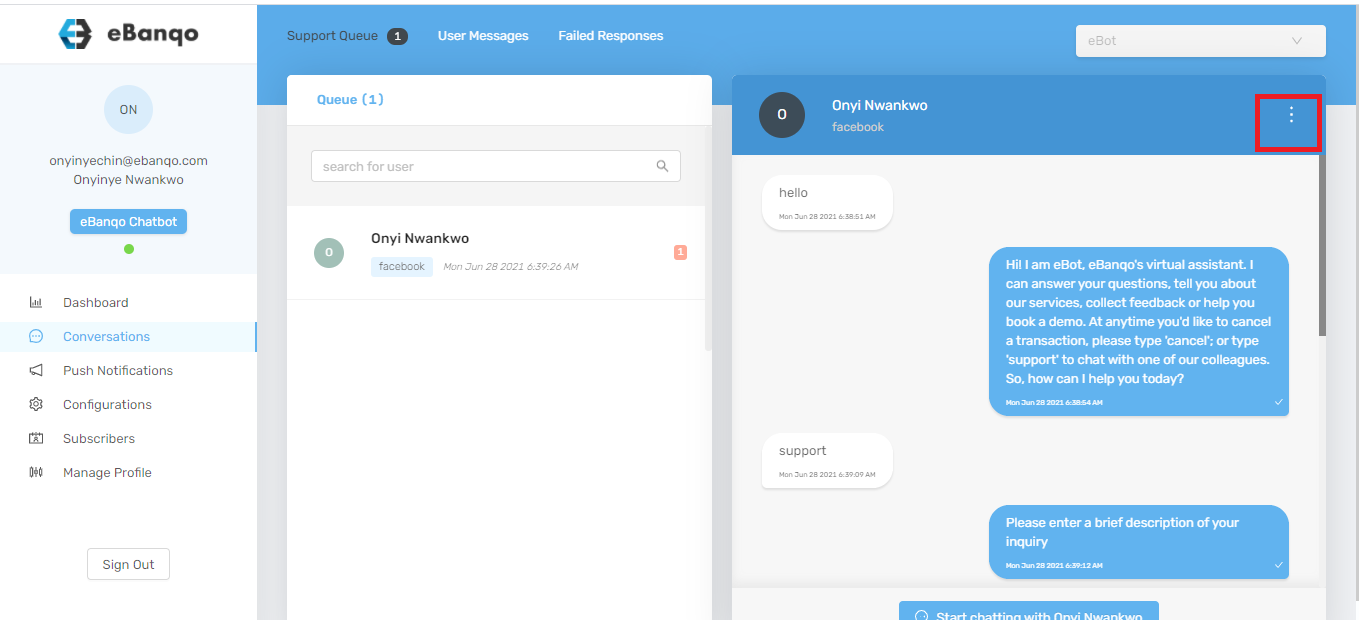
3. Two options appear. Click on assign to another support agent
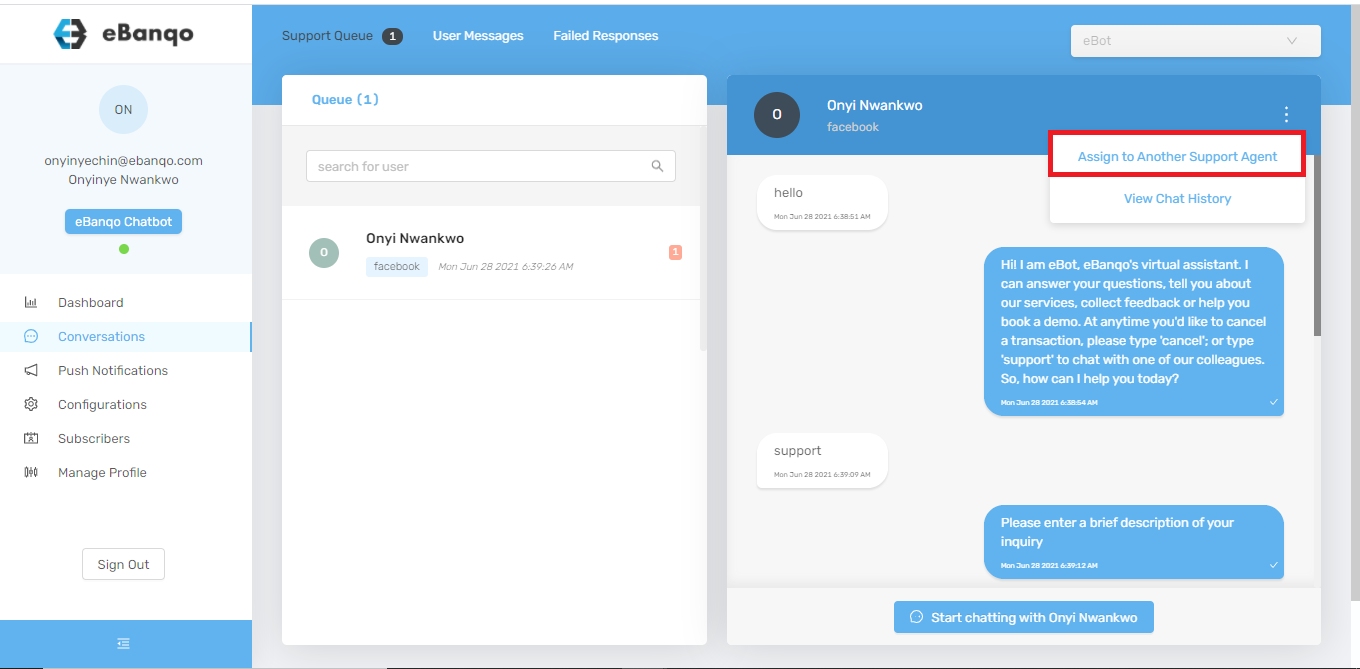
4. A modal appears. Select the preferred agent from the drop-down menu or simply type the name. Click on assign.
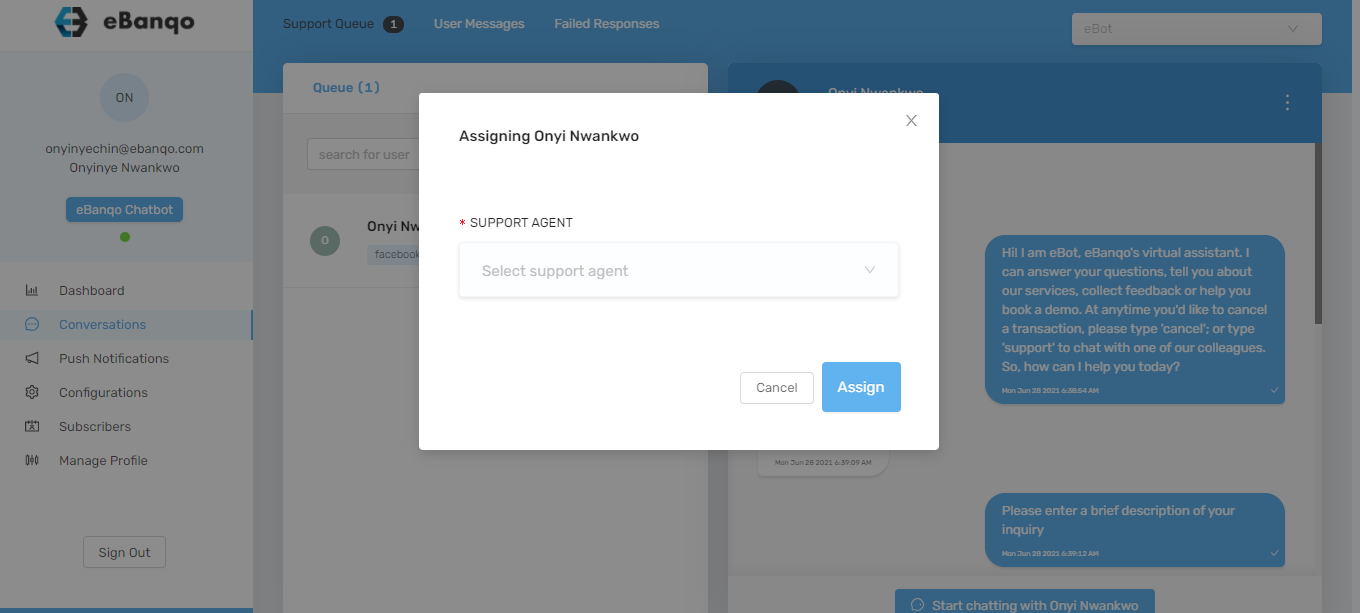
How to end a conversation or chat
You end a chat to close the open conversations tab on the right-hand side. There are several reasons to end a chat. Either the customer’s issue is resolved or the customer stopped responding. To end a chat,
1. Click on the three dots at the top right-hand corner.
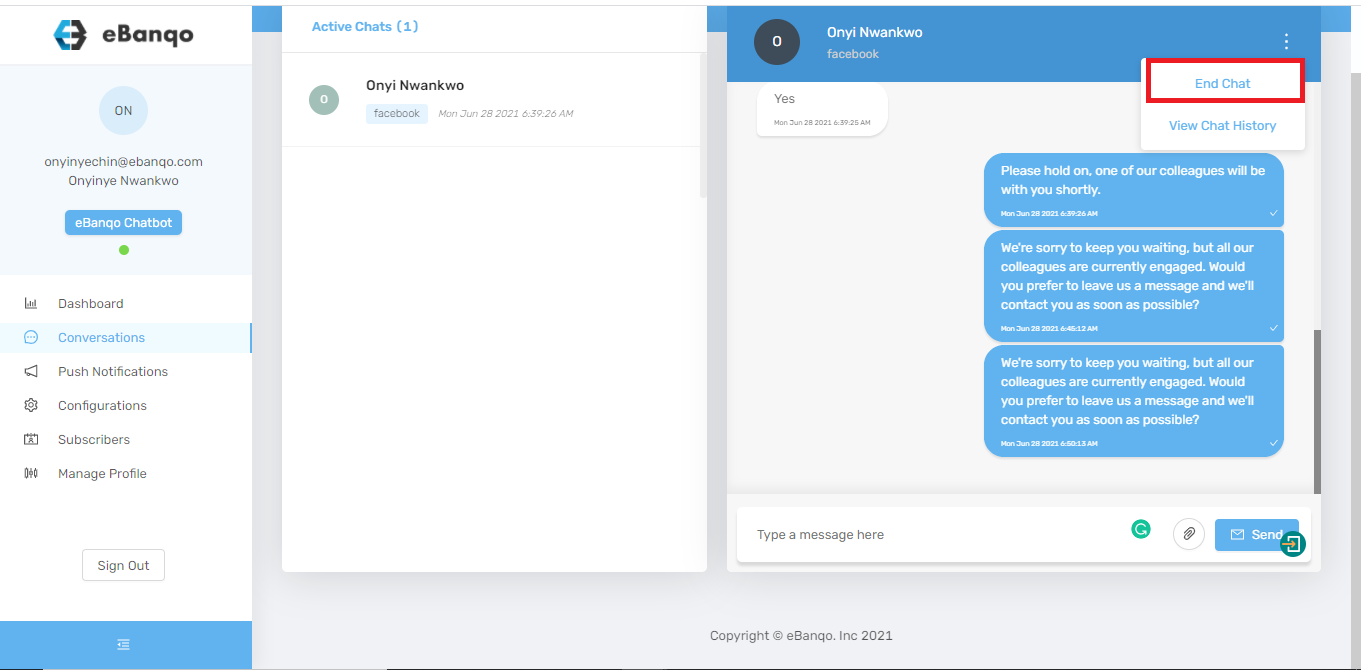
2. A modal appears. Click on the drop-down menu to select a reason for ending the chat.
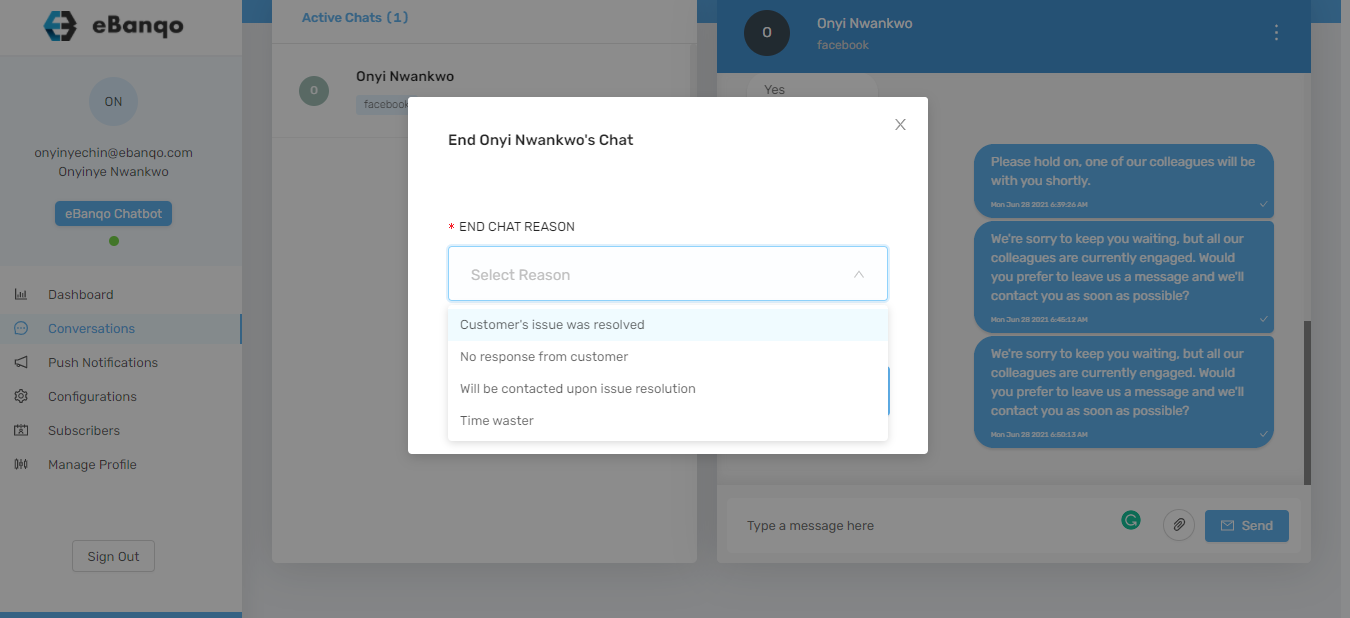
3.Click on end chat.