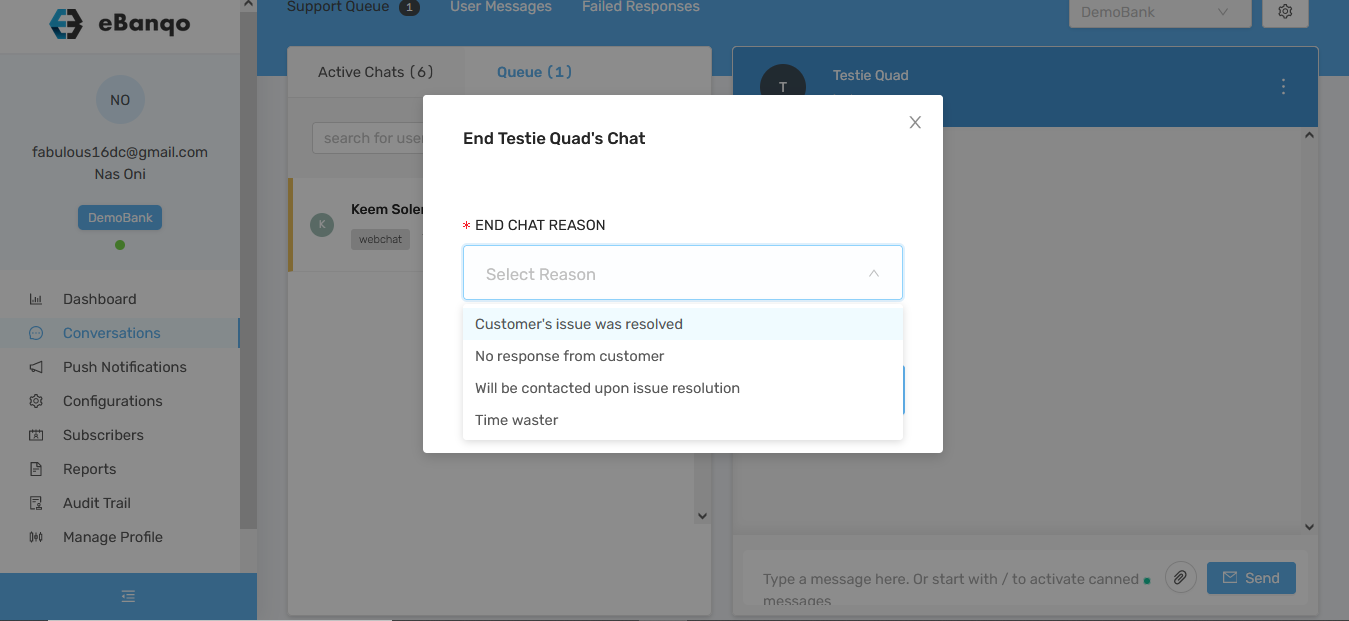How to chat with a customer in the queue.
1. To chat with a customer on the queue, go to Conversations > Support Queue
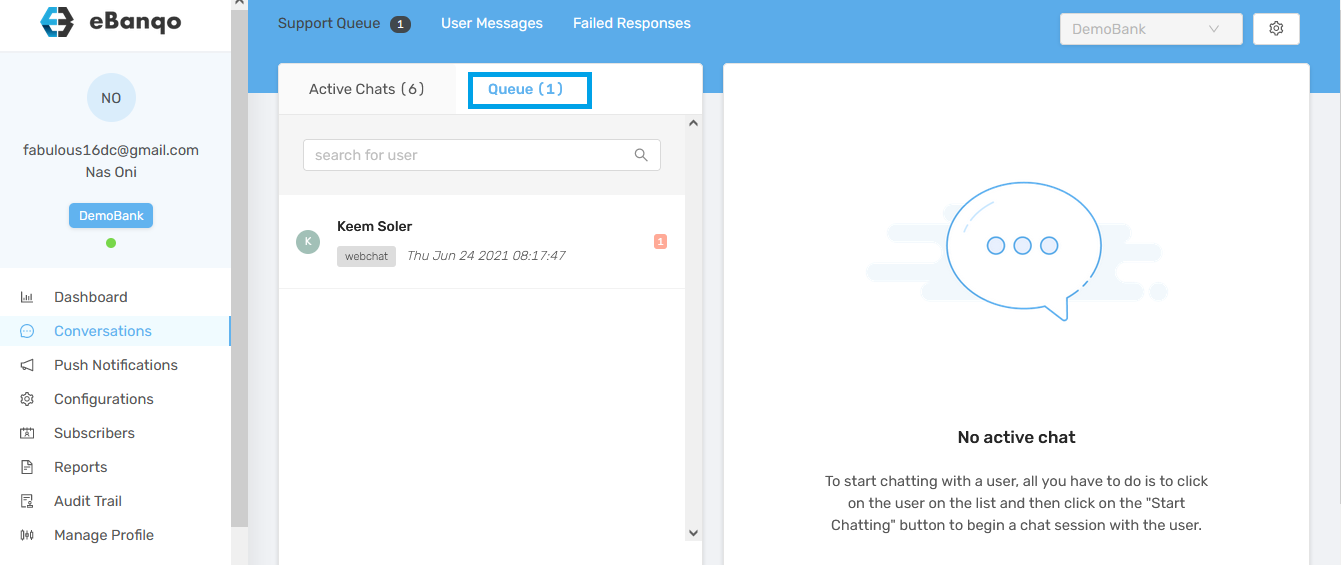
2. Select a customer from the queue
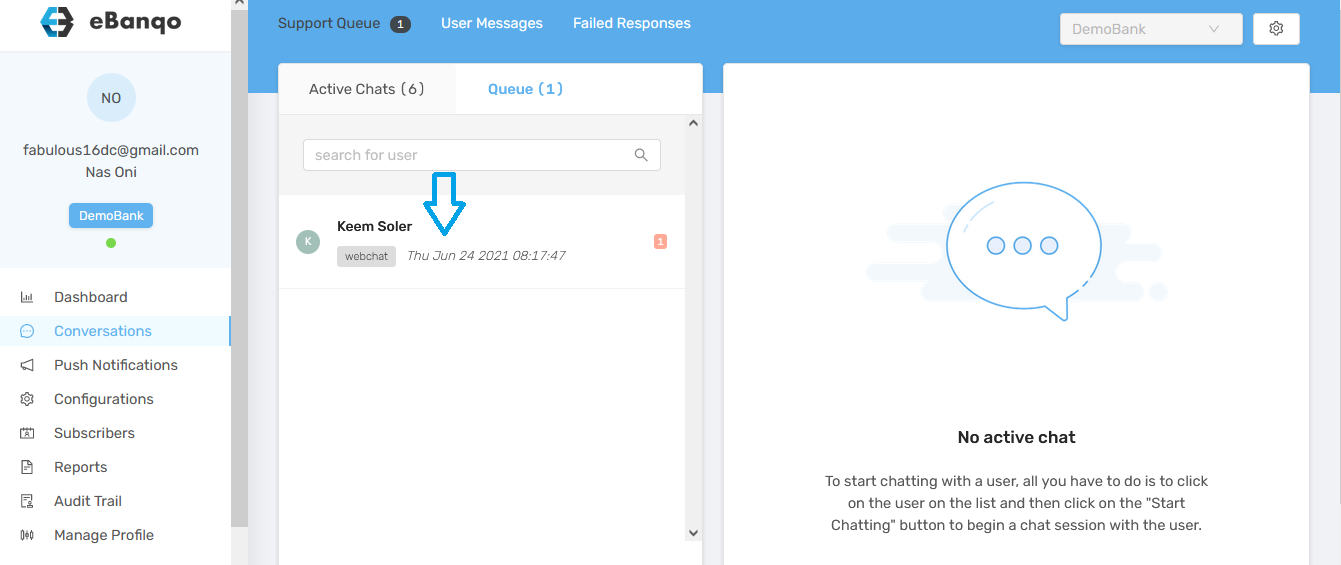
To re-assign a chat:
1. After you have picked a customer on the queue, the conversation loads on the right-hand side of your screen.
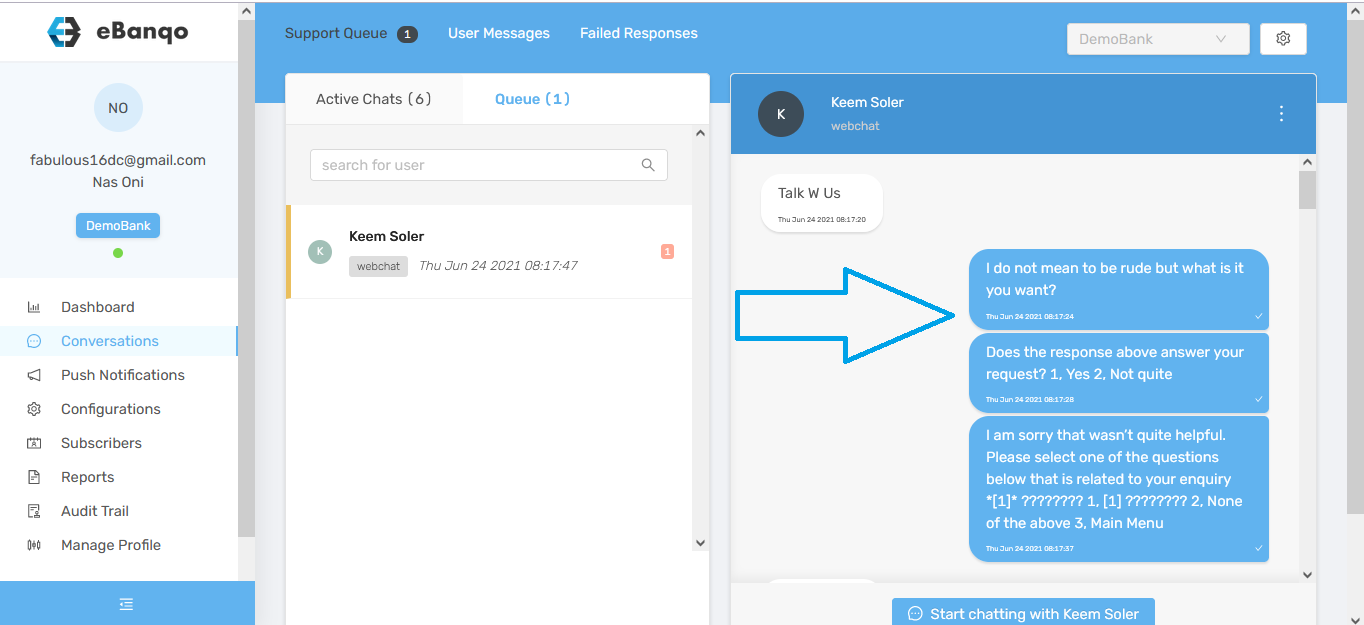
You can view the conversation history here,
2. If you’d like to re-assign to someone else, click on the three dots on the top right-hand corner and select Assign to another support agent
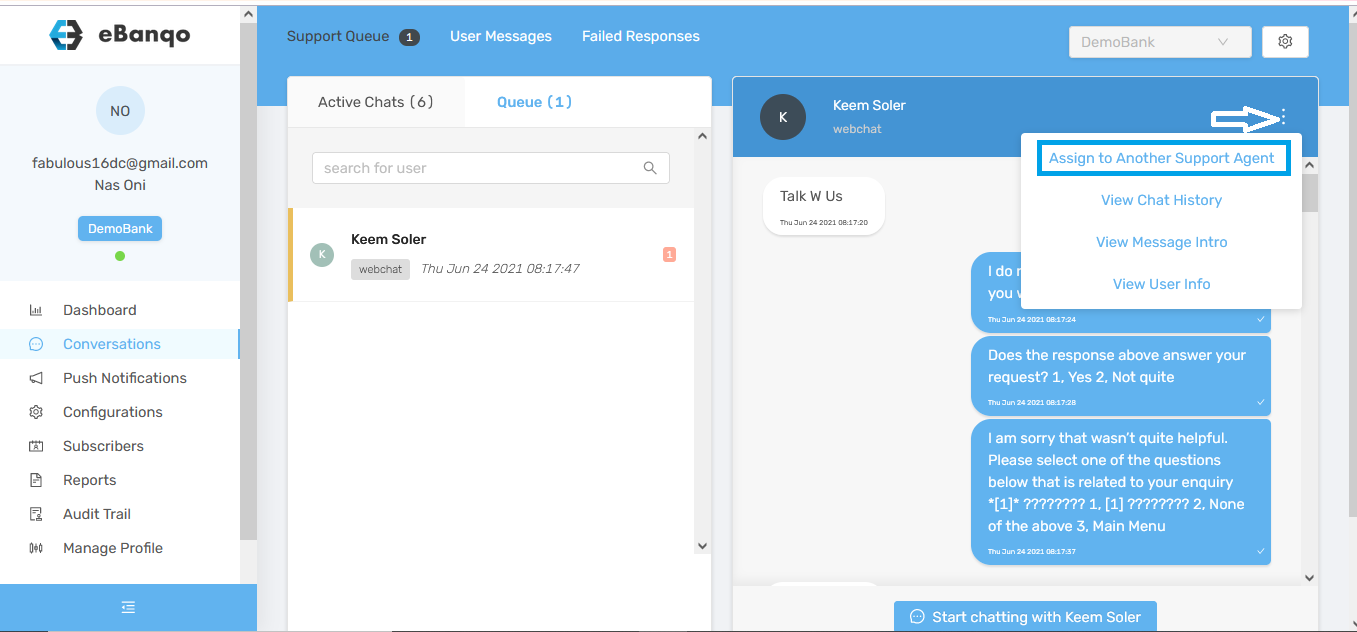
3. A modal loads afterwards. From the dropdown, select the agent you want to assign to and click on Assign.
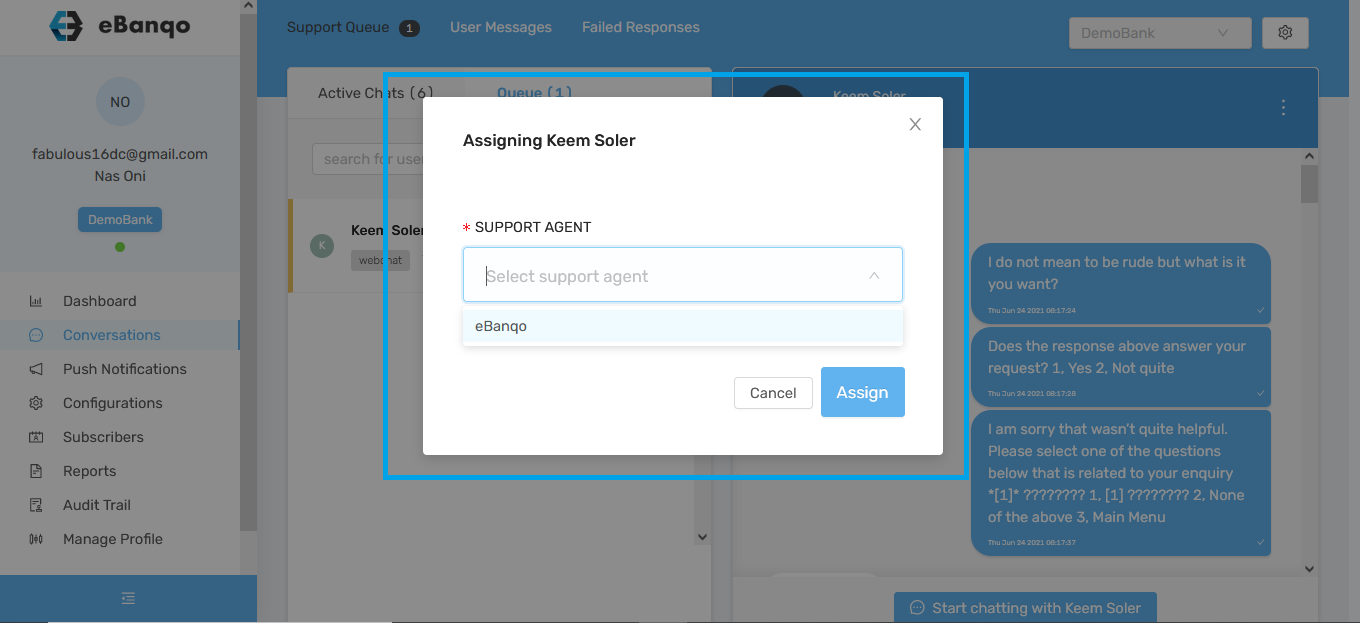
To chat with a customer
1. After you have picked a customer on the queue, the conversation loads on the right-hand side of your screen. Click on Start chatting with <insert customer’s name.>
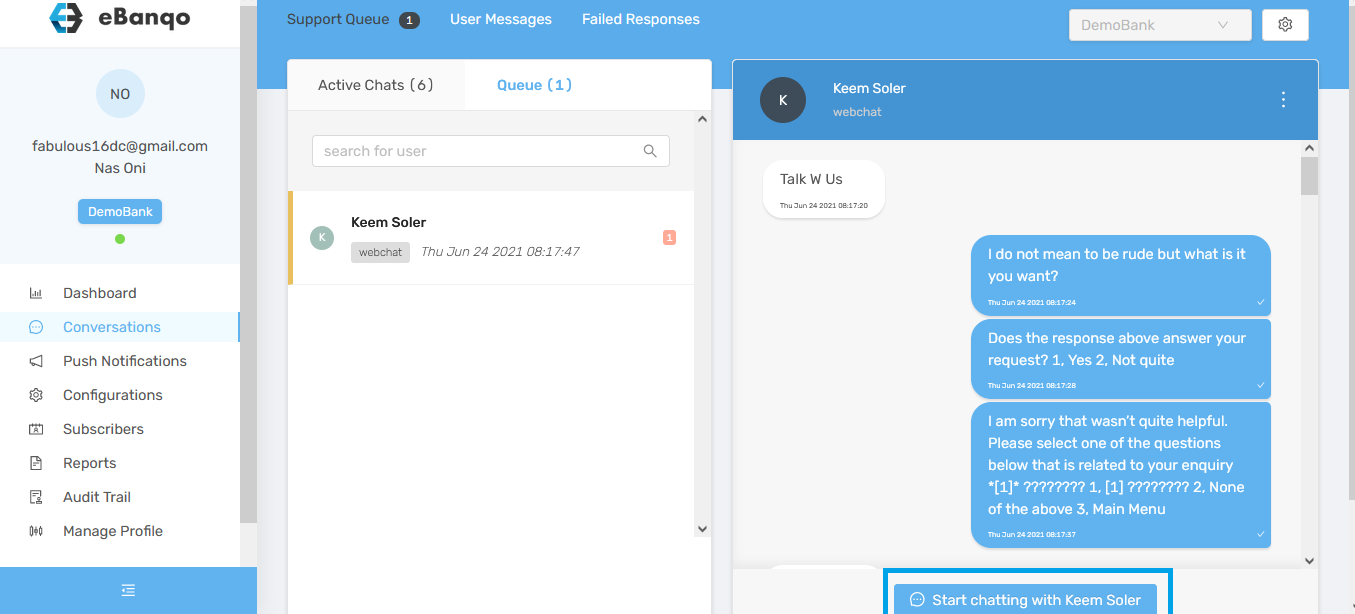
To end a chat
When a conversation has come to a close, you can end it immediately instead of waiting for the system to auto end it.
1. Click on the three dots on the top right-hand corner and select End chat
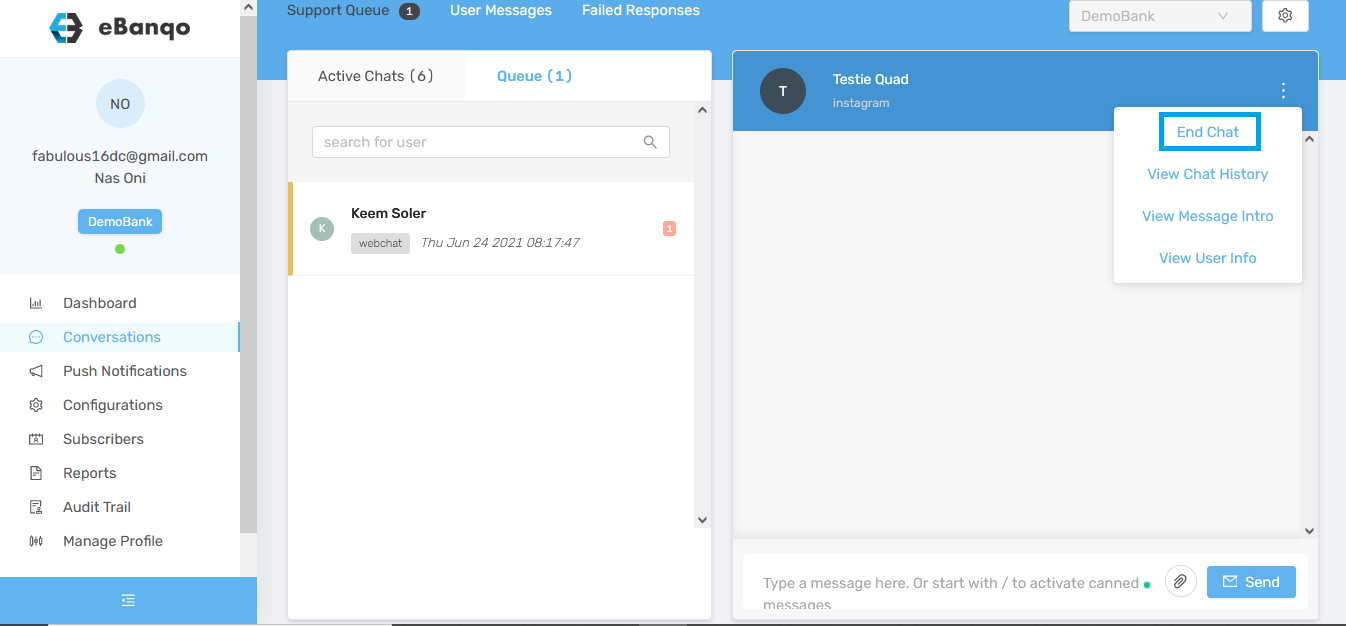
2. Afterwards, a modal loads. From the drop-down, select a reason for ending the chat, then click on End chat