A new knowledge base is a central hub that houses other related question. It unifies different but related questions under one umbrella.
1. To create your knowledge base, log into your eBanqo Messenger. Click on configurations > knowledge base.
2. Click on “create new Knowledge Base”.
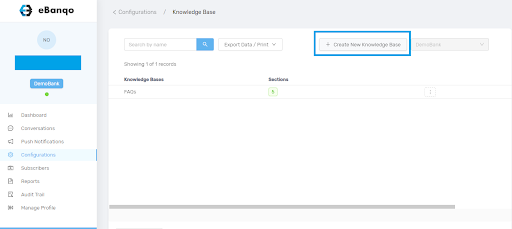
3. Afterwards, a modal opens. Fill in the name of your knowledge base, the section name and the source. You can either choose to fill in the questions manually (we’ll show you how in the subsequent section) or link to a source like your website FAQ page
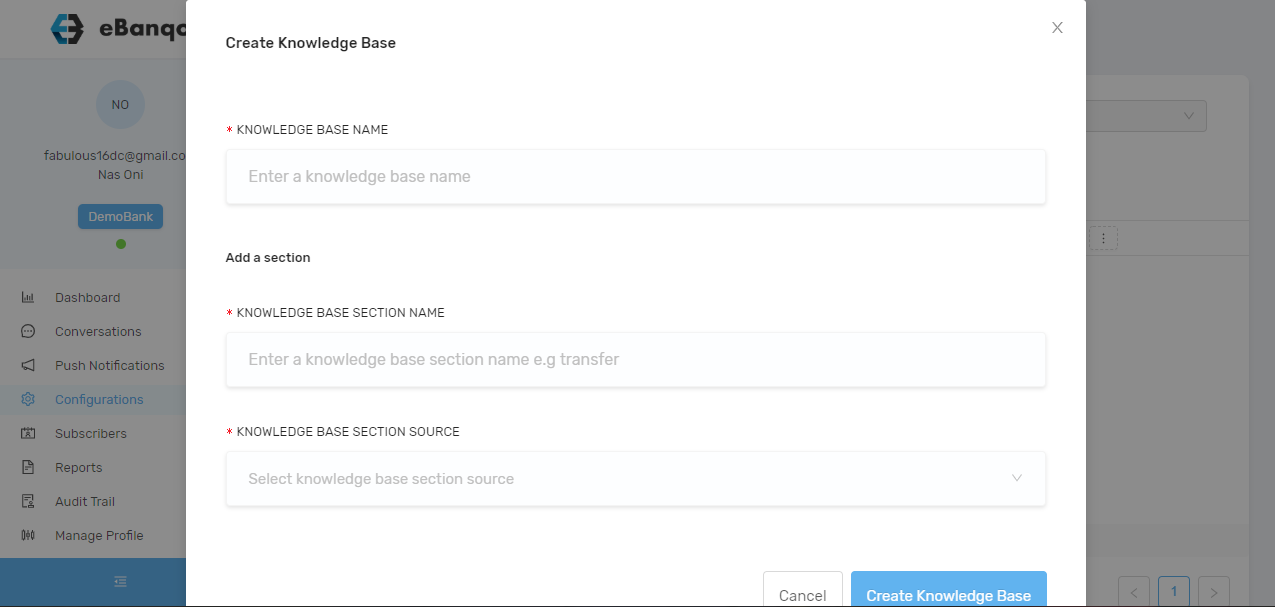
4. Click on create knowledge Base