In your account, go to configurations > roles. Using the slider scroll to the right. Click on the three dots beside the role you want to edit.
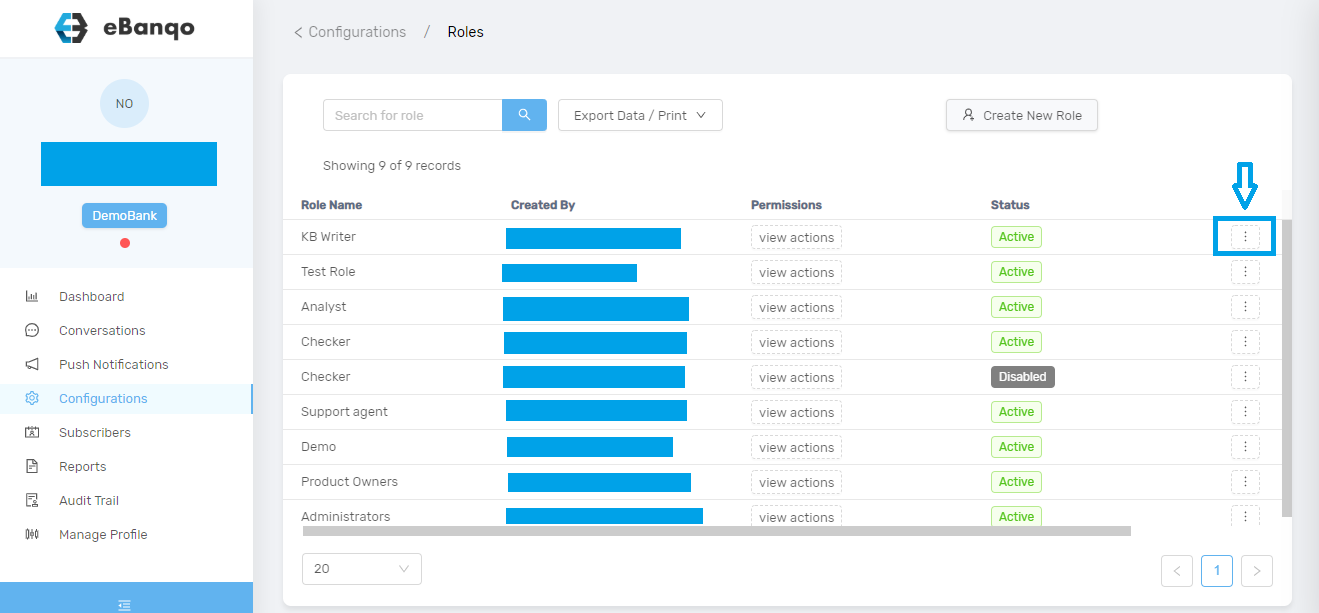
Once you do that, a modal appears.
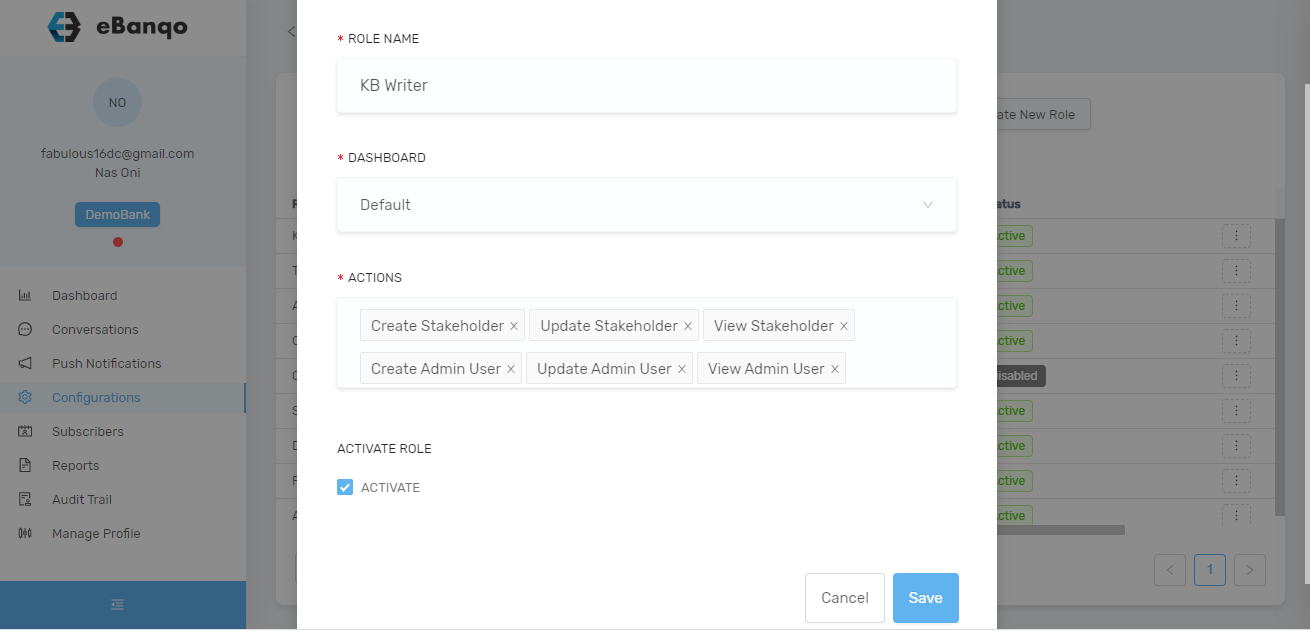
You can rename the role, change dashboard, add or remove actions. To add a new action, click on the space. A list of permissions or actions appears.
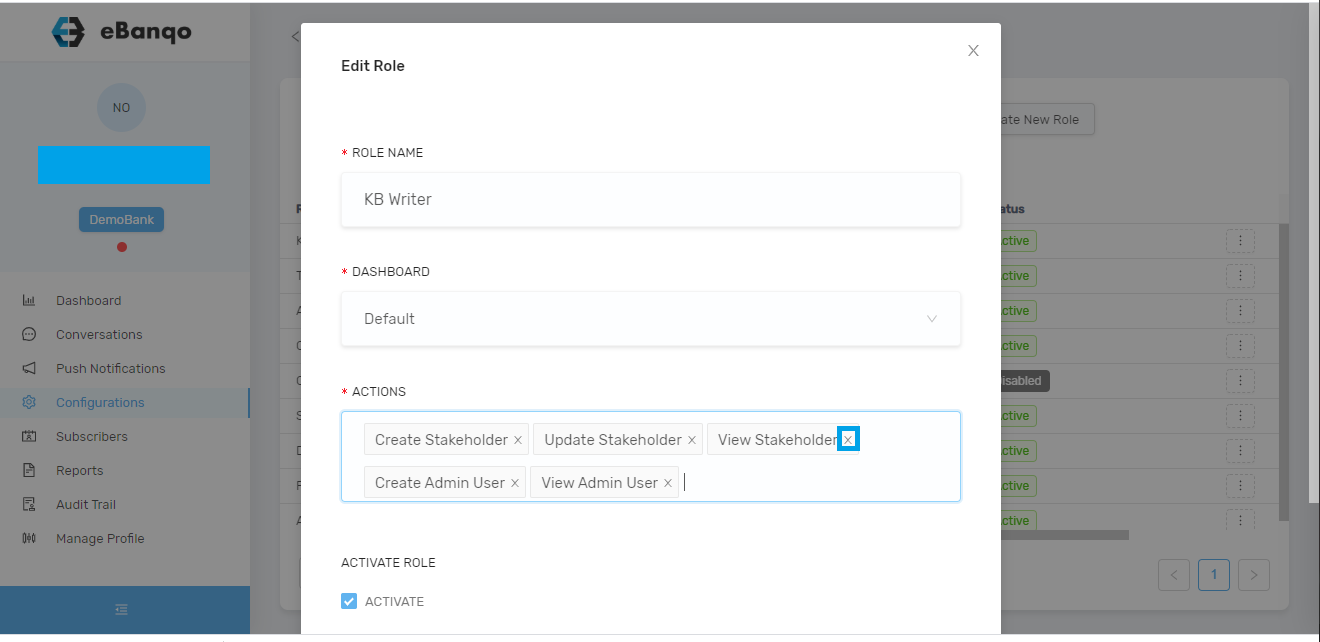
Select all that apply. Click on save.
To remove an action or permission, click on x beside any action or permission you want to remove.
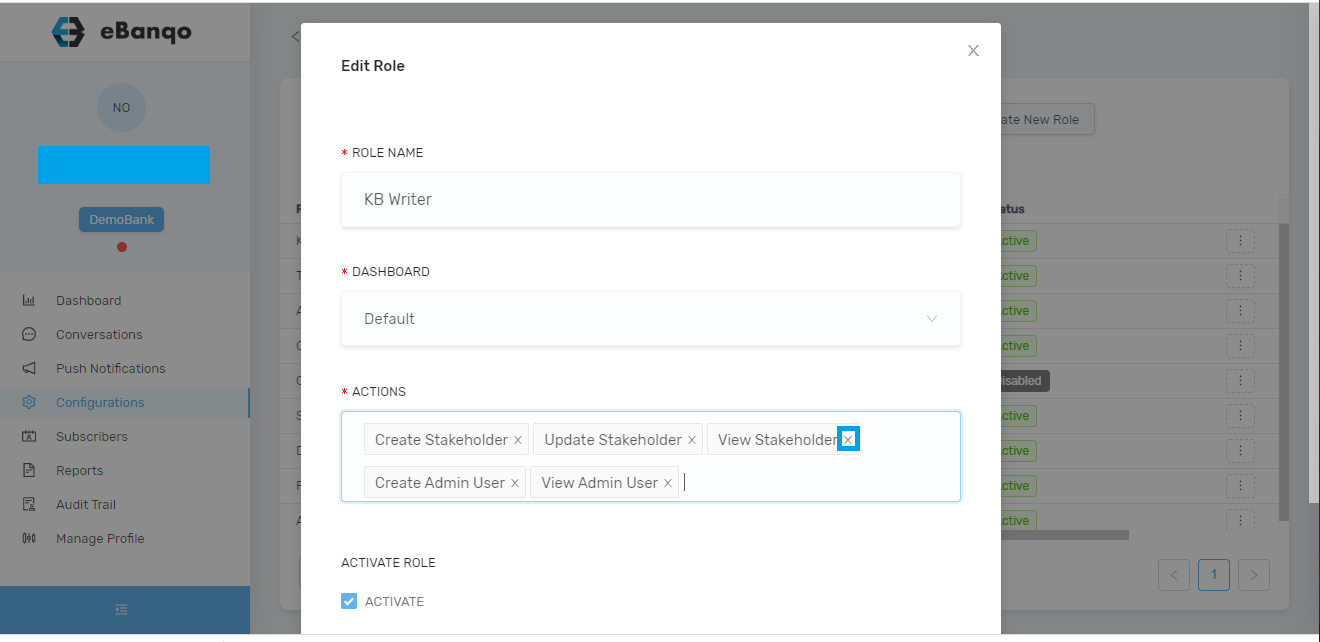
Click on save.