To enable or activate a previously deactivated role, go to configuration > role. Using the slider at the bottom of your screen, scroll to the right. Click on the three dots beside the role you want to disable. A modal appears.
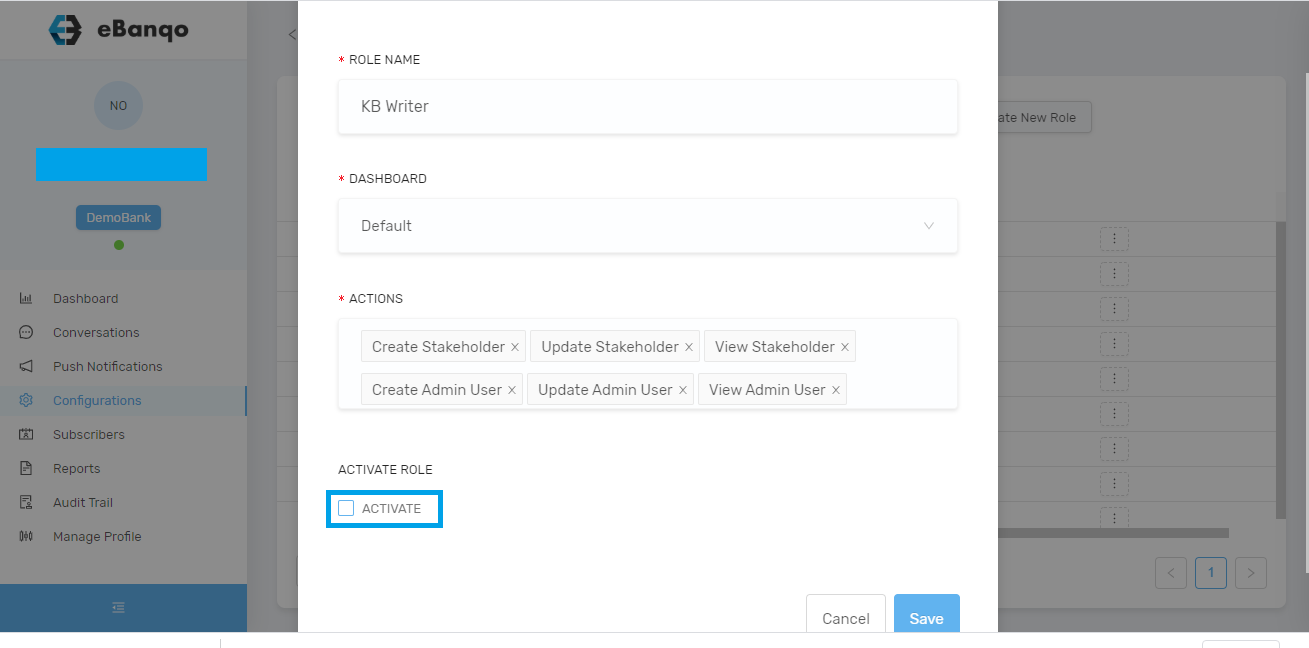
Check Activate to enable or activate a role. Click on save.